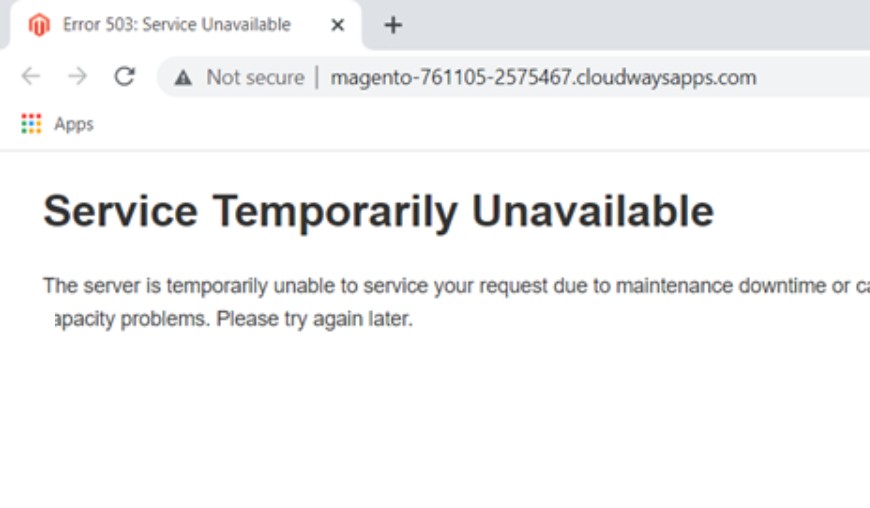
Fixed Temporarily Unavailable 503 Error On Magento 2 Server
March 08, 2024 -
Magento 2 Solution
The Magento 2 Service Temporarily Unavailable 503 error is a common issue that occurs when the server is unable to handle the incoming traffic to your Magento 2 store. This can be caused by a variety of factors, including server overload, maintenance activities, or incorrect server configuration.
Here are some steps you can take to fix the Magento 2 Service Temporarily Unavailable 503 error:
Solution 1 :
1. Create html folder under domain and move all Magento files > html

2. Check your database no. of tables.
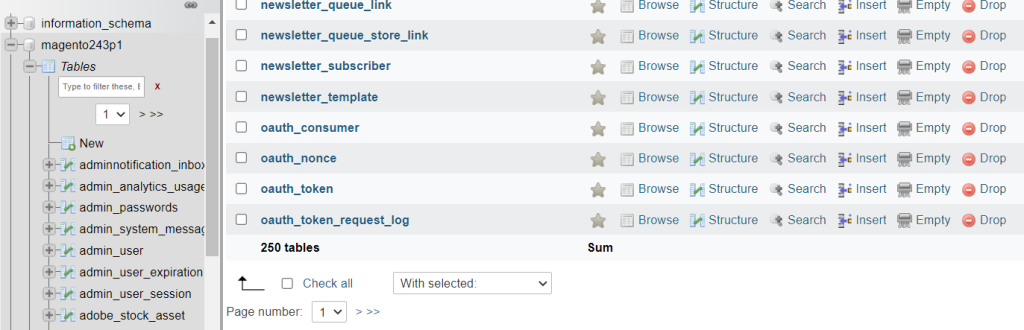
Solution 2 :
1. Disabling the maintenance mode:
bin/magento deploy:mode:show
bin/magento deploy:mode:set production