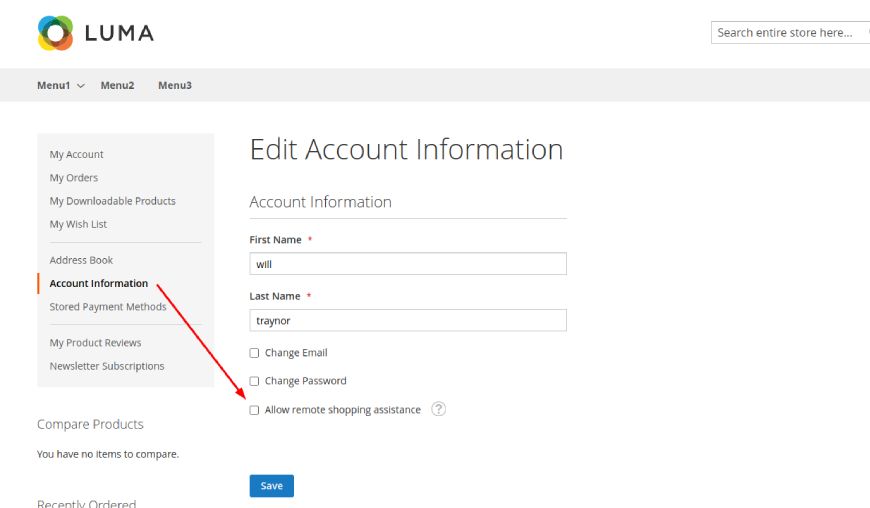![Disable Two Factor Authentication [2FA]](https://www.magentopost.com/wp-content/uploads/2024/03/Disable-Two-Factor-Authentication-2FA.jpg)
Disable Two Factor Authentication [2FA] – Magento 2.x
March 08, 2024 -
Magento 2 Admin
Magento 2.4.x includes Two-Factor Authentication (2FA) as a security feature by default. However, if you want to disable 2FA in Magento 2.4.x, you can do so via the Magento command or manual config.php file. Please note that disabling 2FA reduces the security of your Magento installation, and it’s generally recommended to keep it enabled.
Here are the steps to disable Two-Factor Authentication (2FA) in Magento 2.4.x:
Solution 1 :
Execute CLI Command as below :
php bin/magento module:disable Magento_AdminAdobeImsTwoFactorAuth
php bin/magento module:disable Magento_TwoFactorAuth
php bin/magento setup:upgrade
php bin/magento setup:di:compile
php bin/magento setup:static-content:deploy -fSolution 2 :
Open file location : app/etc/config.php and change value for :
Magento_TwoFactorAuth: 0
Magento_AdminAdobeImsTwoFactorAut:0
then run all magento commands